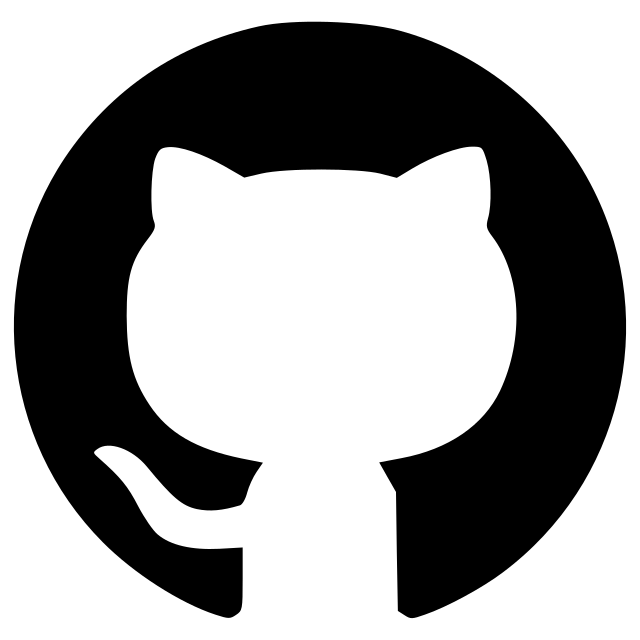EpiTools
Quantifying 2D cell shape and epithelial tissue dynamics
Welcome to EpiTools!
EpiTools is a Python package and associated napari plugin to extract the membrane signal from epithelial tissues and analyze it with the aid of computer vision.
The development of EpiTools was inspired by the challenges in analyzing time-lapses of growing Drosophila imaginal discs.
The folded morphology, the very small apical cell surfaces and the long time series required a new automated cell recognition to accurately study growth dynamics.
Installation
First, install napari.
The recommended way to install EpiTools is via
pip
python -m pip install epitools
To install the latest development version of EpiTools clone this repository
and run
python -m pip install -e .
If working on Apple Silicon make sure to also install the following package from conda-forge.
conda install -c conda-forge pyqt
Recommended Companion Napari Plugins
To also install the recommended plugins for the EpiTools workflow run
python -m pip install epitools[wf]
and
python -m pip install -e .[wf]
When installing with Apple Mac OS X terminal, you might need to add '"' to [wf] as in:
python -m pip install -e ."[wf]"
If working on Apple Silicon make sure to also install the following package from conda-forge
conda install -c conda-forge cvxopt
which is required for btrack.
Issues
If you encounter any problems, please file an issue along with a detailed description.
Contributing
Contributions are very welcome. Tests can be run with tox, please ensure the coverage at least stays the same before you submit a pull request.
Version:
- 0.1.1
Last updated:
- 2026-01-12
First released:
- 2023-05-04
License:
- BSD 3-Clause
Supported data:
- Information not submitted
Plugin type:
Operating system:
- Information not submitted
Requirements:
- PartSeg
- magicgui
- matplotlib
- napari-easytrack
- napari>=0.5.0
- networkx
- numpy
- pandas
- pydantic<2
- scikit-image>=0.20
- scipy
- black; extra == "dev"
- mypy; extra == "dev"
- pre-commit; extra == "dev"
- pyqt5; extra == "dev"
- ruff; extra == "dev"
- tox; extra == "dev"
- myst-parser; extra == "docs"
- pydata-sphinx-theme; extra == "docs"
- pytz; extra == "docs"
- sphinx; extra == "docs"
- sphinx-autobuild; extra == "docs"
- sphinx_autodoc_typehints; extra == "docs"
- sphinxcontrib-video; extra == "docs"
- types-pytz; extra == "docs"
- napari-segment-blobs-and-things-with-membranes; extra == "wf"