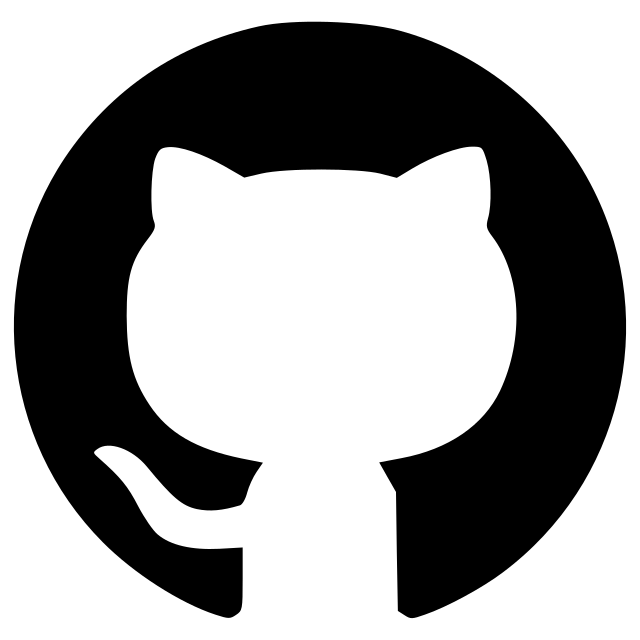napari TileDB bioimaging
Support reading and writing TileDB-Bioimaging image arrays within Napari
This plugin supports reading and writing TileDB-BioImaging multi-resolution arrays within Napari.
Demo
Installation
[pending PyPI release!] You can install napari-tiledb-bioimg via [pip]:
pip install napari-tiledb-bioimg
Quickstart
After ingesting data using tiledb-bioimg, then:
-
Local images can be loaded using Napari's
File -> Open Folder, and selecting the TileDB array folder. Choose thenapari-tiledb-bioimgplugin, if prompted. -
Remote arrays (S3, TileDB Cloud) may be loaded using either the
napariCLI command:
napari --plugin napari-tiledb-bioimg s3://<bucket>/<path/to/tiledb_array>
- ... or the Napari viewer load command within the Python prompt:
# Within a Napari-enabled Python/IPython prompt, run:
import napari
viewer = napari.Viewer()
viewer.open("tiledb://<namespace>/<array name or UUID>", plugin="napari-tiledb-bioimg")
Contributing
Contributions are very welcome. Tests can be run with tox or pytest.
Installation from git:
pip install git+https://github.com/TileDB-Inc/napari-tiledb-bioimg.git
License
Distributed under the terms of the [MIT] license, "napari-tiledb-bioimg" is free and open source software.
Issues
If you encounter any problems, please file an issue along with a detailed description.
Version:
- 0.0.1
Last updated:
- 2023-05-12
First released:
- 2023-05-12
License:
- MIT
Supported data:
- Information not submitted
Open extension:
Save extension: