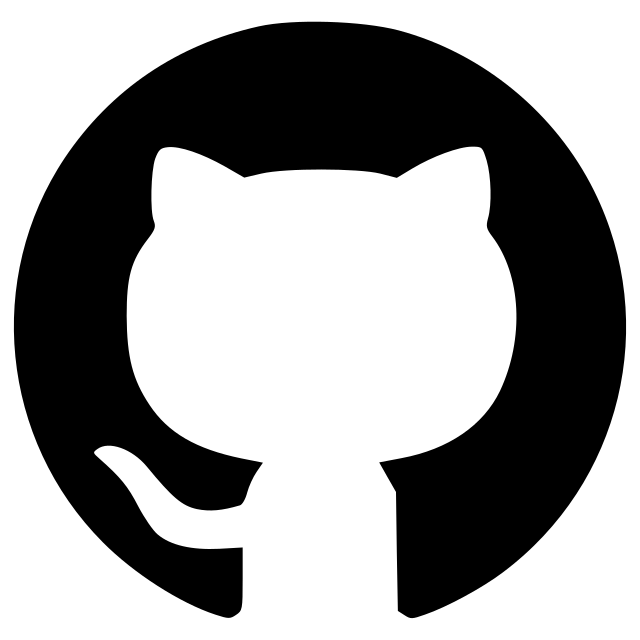napari-folder-browser
Browse folders of images and open them using double-click
Browse folders of images and open them using double-click or

This napari plugin was generated with Cookiecutter using with @napari's cookiecutter-napari-plugin template.
Installation
You can install napari-folder-browser from within napari by clicking menu Plugins > Install/uninstall Plugins... and entering here:

You can install napari-folder-browser via pip:
pip install napari-folder-browser
Contributing
Contributions are very welcome. Tests can be run with tox, please ensure the coverage at least stays the same before you submit a pull request.
Development
Test the plugin in Napari
Simply use pip install and run napari to test the plugin in the same environment:
pip install -e .
napari
Conda
If you prefer to use conda, you can create a new environment with the following command:
conda env create -f environment.yml
conda activate napari-folder-browser
License
Distributed under the terms of the BSD-3 license, "napari-folder-browser" is free and open source software
Issues
If you encounter any problems, please create a thread on image.sc along with a detailed description and tag @haesleinhuepf.
Version:
- 0.1.4
Last updated:
- 2024-03-26
First released:
- 2021-10-03
License:
- BSD-3-Clause