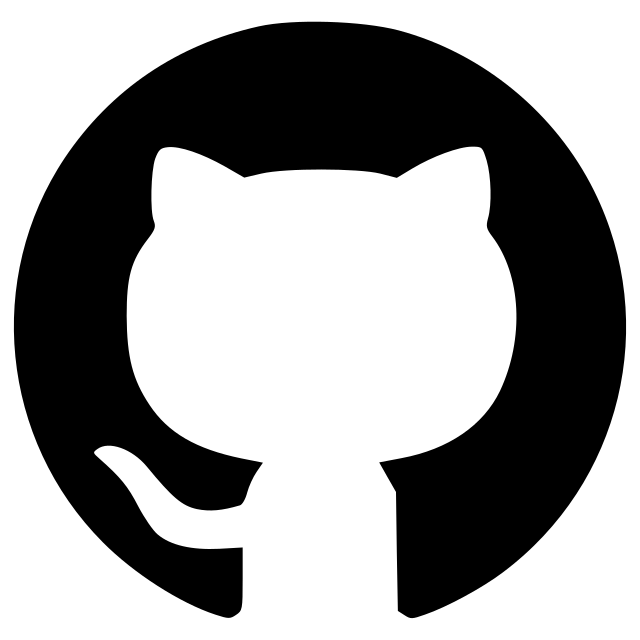napari-cosmos-ts
napari plugin for colocalization single-molecule spectroscopy (CoSMoS) time series (TS) analysis
napari plugin for colocalization single-molecule spectroscopy (CoSMoS) time series (TS) analysis.


Install
If you are unfamiliar with how to create a python environment or pip install a package, see the detailed installation instructions below.
Requires napari.
pip install "napari[all]"
Install latest release version:
pip install napari-cosmos-ts
Or install latest development version:
pip install napari-cosmos-ts@git+https://github.com/marcel-goldschen-ohm/napari-cosmos-ts
To upgrade a previously installed version, simply add the --upgrade flag to the above install commands.
Run
Launch the napari viewer. In a command shell or terminal where you have activated the virtual environment where you installed napari-cosmos-ts run the following command:
napari
Launch the napari-cosmos-ts plugin: From the napari viewer Plugins menu select Colocalization Single-Molecule Time Series (napari-cosmos-ts). This should bring up the napari-cosmos-ts docked widget within the viewer.
Documentation
:construction:
Install for Beginners
- Install the
condapackage manager. Simplest is to download Miniconda and run the installer. - Create a virtual python environment named
napari-env(or name it whatever you want) in which to install napari and this plugin. In a command shell or terminal run the following command:
conda create --name napari-env python
- Activate your virtual environment. !!! Note you will have to do this every time you open a new command shell or terminal. In a command shell or terminal run the following command:
conda activate napari-env
- Install
napariinto your virtual environment. In a command shell or terminal where you have activated your virtual environment run the following command:
pip install "napari[all]"
- Install
napari-cosmos-tsinto your virtual environment. In a command shell or terminal where you have activated your virtual environment run the following command:
pip install napari-cosmos-ts
Or for the latest version of napari-cosmos-ts:
pip install napari-cosmos-ts@git+https://github.com/marcel-goldschen-ohm/napari-cosmos-ts
!!! Remember, every time you open a new command shell or terminal you will need to activate the virtual environment where you installed napari-cosmos-ts before running the app.
Version:
- 0.3.6
Last updated:
- 2024-11-13
First released:
- 2024-04-12
License:
- Unavailable