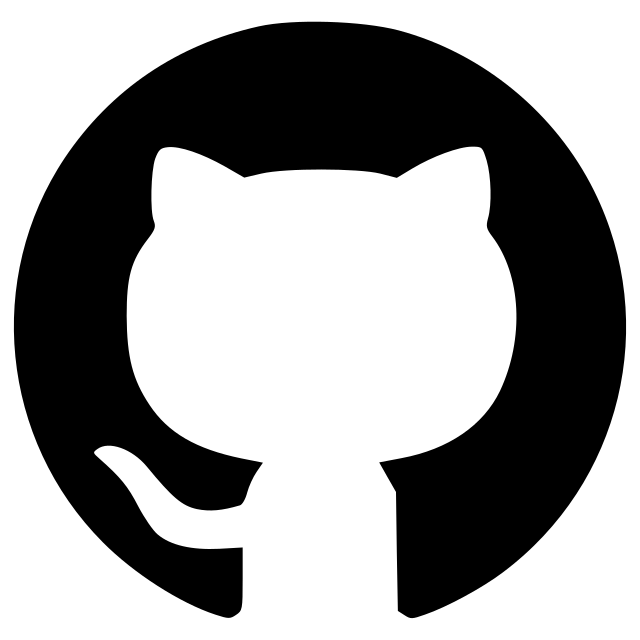napari-blender-bridge
Transfer surface layers between Napari and Blender
Transfer surface layers between Napari and Blender. This plugin is young and has just limited functionality. Contributions are welcome.

Usage
This plugin has its own submenu with all functionality under Tools > Blender. You can start up Blender, send a surface layer to Blender, retrieve all meshes back as one surface layer and shut down Blender.
Installation instructions
-
Download and install Blender 3.5.
-
Start Blender and click the menu
Edit > Preferences. ActivateDeveloper extras.

- It is recommended to run this plugin in a conda environment together with devbio-napari,
vedo and napari-process-points-and-surfaces.
To install these, please run these commands line-by-line:
mamba create --name napari-blender-env python=3.9 devbio-napari vedo -c conda-forge
mamba activate napari-blender-env
pip install napari-process-points-and-surfaces napari-blender-bridge
Similar and related plugins
There are other plugins for working with surface meshes:
Contributing
Contributions are very welcome. Tests can be run with tox, please ensure
the coverage at least stays the same before you submit a pull request.
License
Distributed under the terms of the GNU GPL v3.0 license,
"napari-blender-bridge" is free and open source software
Issues
If you encounter any problems, please file an issue along with a detailed description.
Version:
- 0.2.0
Last updated:
- 2023-04-10
First released:
- 2023-04-07
License:
- GNU GPL v3.0
Supported data:
- Information not submitted
Plugin type:
Open extension:
Save extension: