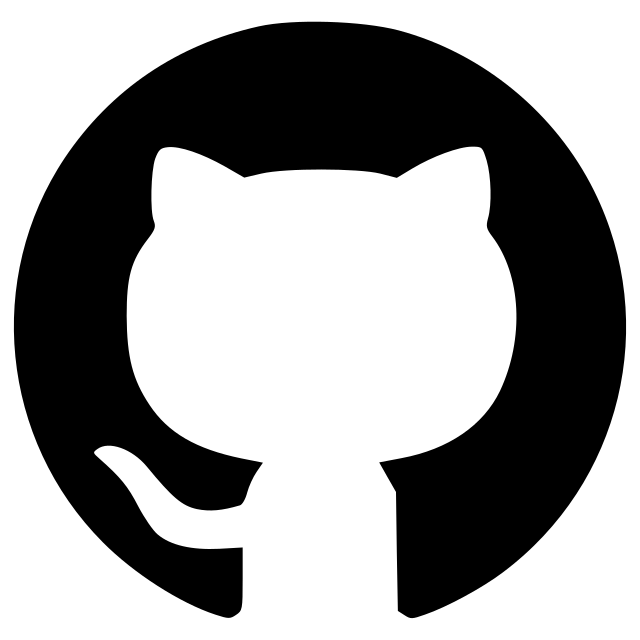Bleaching Correction
A napari plugin to correct time-lapse images for photobleaching.
Bleach correction for napari
This plugin is a python implementation of three different algorithms for bleach correction and can be used to correct time-lapse images that lose intensity due to photobleaching. The implementation is based on the ImageJ plugin Bleach Corrector by Miura et al. All methods work with 2D and 3D time series.
Napari Bleach correction is easy to use:

Ratio Method
This is the simplest method. Every pixel in a frame is multiplied by the ratio from the mean intensity of the first frame to that of the i-th frame.
Assumptions:
- the mean intensity is constant through the time-lapse
- the background fluorescence is the same for every pixel and frame
Parameters:
- Background Intensity: Must be estimated
Exponential Curve Fitting
Drift estimation of fluorescence signal by fitting the mean intensity to an exponential curve. The image is corrected by the decay in the normalized exponential function.
Assumptions:
- time intervals between frames are equal
Parameters:
- Exponential Curve: Bleaching can be modelled as a mono- or bi-exponential curve
Histogram Matching
Bleaching correction by matching histograms to a reference image. The correct pixel values can be calculated by the cumulative distribution function of a frame and its reference frame. This method introduced by Miura et al.
Parameters:
- Reference Frame: Match the frame's histogram with the first our neighbor frame
The Histogram Matching method using the neighbor frame as reference is a good start to correct bleaching. All methods are described in detail in Miura et al.
References
- Miura K. Bleach correction ImageJ plugin for compensating the photobleaching of time-lapse sequences. F1000Res. 2020 Dec 21;9:1494. doi: 10.12688/f1000research.27171.1
- Documentation of the ImageJ plugin
This napari plugin was generated with Cookiecutter using @napari's cookiecutter-napari-plugin template.
Installation
You can install napari-bleach-correct via pip:
pip install napari-bleach-correct
To install latest development version :
pip install git+https://github.com/marx-alex/napari-bleach-correct.git
Contributing
Contributions are very welcome. Tests can be run with tox, please ensure the coverage at least stays the same before you submit a pull request.
License
Distributed under the terms of the MIT license, "napari-bleach-correct" is free and open source software
Issues
If you encounter any problems, please file an issue along with a detailed description.
Version:
- 0.0.1
Last updated:
- 2022-09-22
First released:
- 2022-09-22
License:
- MIT
Supported data:
- Information not submitted
Plugin type:
Open extension:
Save extension:
Operating system:
- Information not submitted
Requirements:
- numpy
- magicgui
- qtpy
- scikit-image
- scipy
- pyqtgraph
- tox ; extra == 'testing'
- pytest ; extra == 'testing'
- pytest-cov ; extra == 'testing'
- pytest-qt ; extra == 'testing'
- napari ; extra == 'testing'
- pyqt5 ; extra == 'testing'