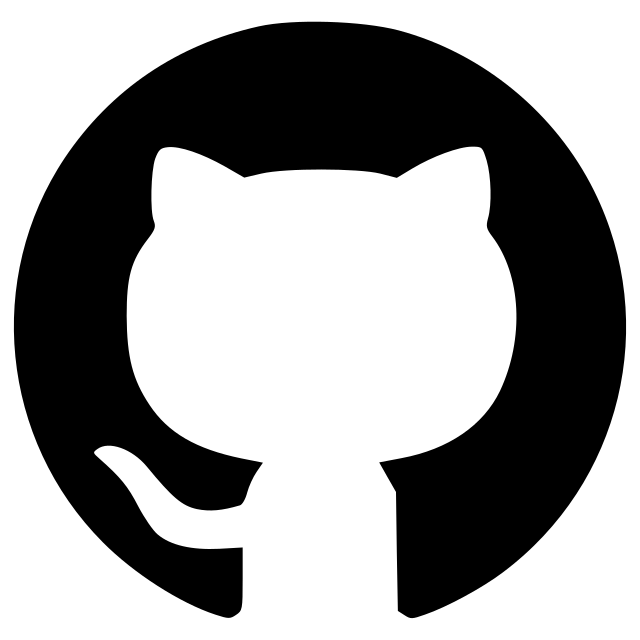Apple
Detection of apple based on YOLOv4 model
Detection of apple based on YOLOv4-tiny model
This napari plugin was generated with Cookiecutter using @napari's cookiecutter-napari-plugin template.
Installation
Before you can operate the module, you must install the napari-apple module.
Instruction for napari-module
You can install napari-apple via pip:
pip install napari-apple
To install latest development version :
pip install git+https://github.com/hereariim/napari-apple.git
How does it works
Here, user drop its images in the napari windows. The plugin shows two widgets :
- Image detection
- Export data
In Image detection, user select the interesting layer to detect apple. The "Run" button run the inference detection based on Yolov4-tiny model. At the end, the result is displayed on screen. User can correct freely the detection by removing or adding box in image.
In Export data, user export select the interesting shape layer and RGB image. A button "Save to csv" save bounding box coordinate in Yolo way into a text file.
Contributing
Contributions are very welcome. Tests can be run with tox, please ensure the coverage at least stays the same before you submit a pull request.
License
Distributed under the terms of the BSD-3 license, "napari-apple" is free and open source software
Issues
If you encounter any problems, please file an issue along with a detailed description.
Version:
- 0.0.8
Last updated:
- 2024-04-24
First released:
- 2022-06-23
License:
- BSD-3-Clause
Supported data:
- Information not submitted
Plugin type:
Open extension:
Save extension:
Operating system:
- Information not submitted
Requirements:
- numpy
- magicgui
- qtpy
- opencv-python-headless
- scikit-image
- napari
- tox ; extra == 'testing'
- pytest ; extra == 'testing'
- pytest-cov ; extra == 'testing'
- pytest-qt ; extra == 'testing'
- napari ; extra == 'testing'
- pyqt5 ; extra == 'testing'