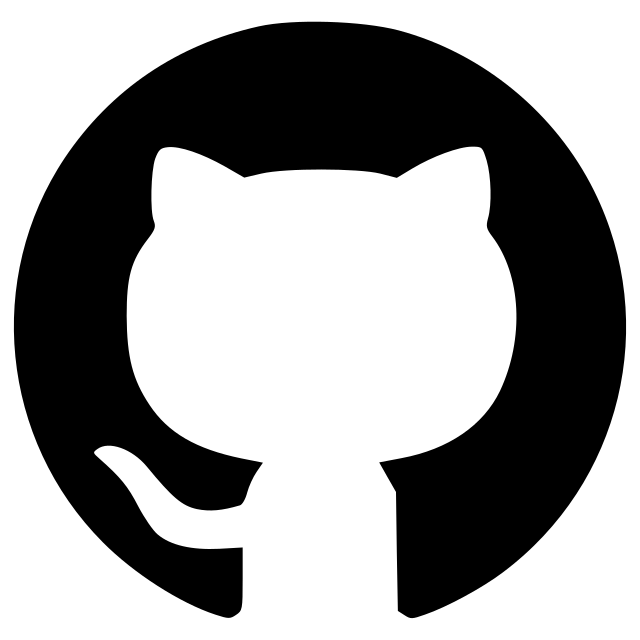Annotator
A lightweight plugin extending label layer control
A lightweight plugin extending label layer control.
This napari plugin was generated with copier using the napari-plugin-template.
Description
This lightweight plugin helps you navigate your labels layer. It is intended to ease your manual annotation work.

- Select a label from the list.
- Toggle the visibility of individual label entries.
- Move to the centroid of a label at the current zoom.
- Change the color of individual labels.
- Erase all drawn pixels of a given label.
- Restore an erased label.
Version >=0.1.0 works for napari version >= 0.5.5
Version <0.1.0 should work for napari version < 0.4.19
Usage
Start the plugin Plugins > Annotator (Annotator).
The plugin will list available labels once a labels layer is selected and labels drawn.
Color shuffling for labels will not work, since the plugin sets the color mode of the layer to direct.
But you can always change the color of individual labels, using the color picker.
Known limitations
- Locating / moving to the center of a label only works on 2D/3D label layers, i.e.:
- single- / multi-channel 2D label layers.
- single-channel 3D label layers (the third dimension being either Z or T).
- (Theoretical) maximum of 20'000 labels supported.
- Restoring an erased labels is lost after switching between layers.
Installation
You can install napari-annotator via pip:
pip install napari-annotator
To install latest development version :
pip install git+https://github.com/loicsauteur/napari-annotator.git
Contributing
Contributions are very welcome. Tests can be run with tox, please ensure the coverage at least stays the same before you submit a pull request.
License
Distributed under the terms of the BSD-3 license, "napari-annotator" is free and open source software.
Issues
If you encounter any problems, please file an issue along with a detailed description. Or open a thread on forum.image.sc with a detailed description and a @loicsauteur tag.
Version:
- 0.1.1
Last updated:
- 2025-01-03
First released:
- 2022-03-07
License:
- Copyright (c) 2025, Loïc Saute...