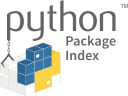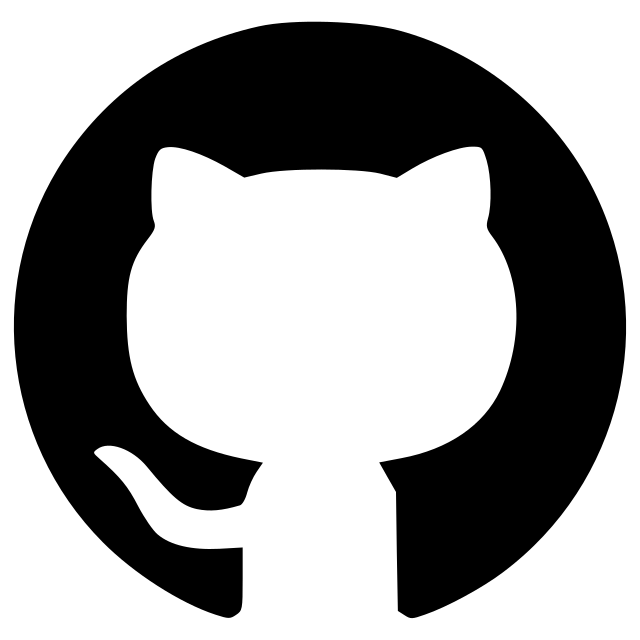napari-power-widgets
Powerful widgets and type annotations for napari plugin widgets
Powerful magicgui widgets and type annotations for general-purpose napari plugin development.
napari-power-widgets makes the full use of type-to-widget mapping strategy of magicgui to provide napari-specific types and value-widgets, which will be very useful to improve UI/UX of your napari plugins with simple codes.
Currently, napari-power-widgets does not provide any reader, writer or widget. It is supposed to be used programmatically.
Examples
Some types/widgets and the possible usage are picked up here (→ check all). If you have any neat ideas, please open an issue.
1. BoxSelection
Alias of a four-float tuple for 2D selection. You can set the value by drawing a interaction box in the viewer.
e. g. : image cropper, rectangular labeling etc.
@magicgui
def f(box: BoxSelection):
print(box)
viewer.window.add_dock_widget(f)

2. OneOfRectangles
Alias of np.ndarray for one of rectangles in a Shapes layer.
e. g. : image cropper, rectangular labeling etc.
@magicgui
def f(rect: OneOfRectangles):
print(rect)
viewer.window.add_dock_widget(f)

3. LineData
Alias of np.ndarray for a line data. You can obtain the data by manually drawing a line in the viewer.
e. g. : line profiling, kymograph etc.
@magicgui
def f(line: LineData):
print(line)
viewer.window.add_dock_widget(f)

4. OneOfLabels
Alias of boolean np.ndarray for a labeled region. You can choose ones by directly clicking the viewer.
e. g. : image masking, feature measurement etc.
@magicgui
def f(label: OneOfLabels):
pass
viewer.window.add_dock_widget(f)

5. ZRange
Alias of a tuple of float that represents the limit of the third dimension. You can select the values by moving the dimension slider.
e. g. : movie trimming, partial image projection etc.
@magicgui
def f(zrange: ZRange):
print(zrange)
viewer.window.add_dock_widget(f)

This napari plugin was generated with Cookiecutter using @napari's cookiecutter-napari-plugin template.
Installation
You can install napari-power-widgets via pip:
pip install napari-power-widgets
To install latest development version :
pip install git+https://github.com/hanjinliu/napari-power-widgets.git
Contributing
Contributions are very welcome. Tests can be run with tox, please ensure the coverage at least stays the same before you submit a pull request.
License
Distributed under the terms of the BSD-3 license, "napari-power-widgets" is free and open source software
Issues
If you encounter any problems, please file an issue along with a detailed description.
Version:
- 0.0.1
Last updated:
- 2022-11-11
First released:
- 2022-11-11
License:
- BSD-3-Clause
Supported data:
- Information not submitted
Plugin type:
Open extension:
Save extension: